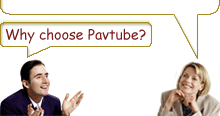-
Guide: How to put videos on PSP?
Whether you want to put videos you have converted from DVD or video of other formats that are not supported by PSP, or you just want to show off video work all by yourself or you just want to enjoy the latest movies you have downloaded on your PSP when you are on the plane. Transferring DVD to Video is a very important step to realize your enjoyment.
Things you need to transfer video you have converted from DVD or other vides with DVD to PSP Converter or video to PSP converter are a PSP, a computer, a Memory Stick Duo or Pro Duo and a USB cable with a Mini-B connector on one end
First, Insert a Memory Stick into the Memory Stick slot in the left side of the PSP. And turn on the PSP. Depending on how many video files you want it to hold, you may need to get a larger one than the stick that came with your system.

Second, Plug a USB cable into the back of the PSP and into your PC or Mac. The USB cable needs to have a Mini-B connector on one end (this plugs into the PSP), and a standard USB connector on the other (this plugs into the computer).

Third, Scroll to the "Settings" icon on the home menu of your PSP and find the "USB Connection" icon in the "Settings" menu. Press the X button. Your PSP will display the words "USB Mode" and your PC or Mac will recognize it as a USB storage device.
Fourth, there should be a folder called "MP_ROOT" on the PSP Memory Stick if you formatted it on your PSP; if not, create one.
Fifth, there should be a folder called "100MNV01" inside the "MP_ROOT" folder.
Sixth, drag and drop files into the folders just as you would save files in another folder on your computer. Video files go in the "100MNV01" folder.
Seventh, disconnect your PSP by first clicking on "Safely Remove Hardware" on the bottom menu bar of a PC, or by "ejecting" the drive on the Mac (drag the icon into the trash). Then unplug the USB cable and press the circle button to return to the home menu.
Free Trial
DVD to PSP Converter(5.69MB)Buy Now
DVD to PSP Converter($29)
- Operating System: Windows 2000/XP/2003/Vista/Windows 7
- DirectX Version: 9.0 or above
- Memory: 64MB at least
- Processor: Intel Pentium Ⅲ processor at 500 MHz
- Hard Disc Space: 512MB or above
- Optical Drive: DVD-ROM

Pavtube Catalogue



Why choose Pavtube?
- Fully functional
- Free technical support
- Five-Star awards
- Free updates
- Excellent service