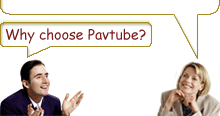-
Pavtube DVD to 3GP Converter FAQ
Do you offer the Mac version of Pavtube DVD to 3GP Converter?
No. Currently, Pavtube DVD to 3GP Converter only works on Windows operating system, such as Windows 2000, XP, and Vista.
I get an error message saying about AVW object for encoding. What is it?
This might happen when the converter can not generate the output file to the output folder any more. Please check the properties of the output folder and the disk space of the related hard driver disk. You can also choose another folder for the output files and then start conversion.
Shall I install extra codec before converting?
No, you do not have to install any codec for using Pavtube DVD to 3GP Converter. The converter has been bundled with the decoders and encoders to support the conversion. The output 3GP file can play on mobile phone, QuickTime, Windows Media Player Classic, RealPlayer, etc.
I just want to get a segment of the DVD. Can your Pavtube DVD to 3GP Converter do it?
Yes. If you want to get the output video in 3GP or 3G2 format, Pavtube DVD to 3GP Converter is the exact DVD ripping software for you.
1. After loading DVD to the converter, you can preview the titles and chapters. Check the box before the title/chapter with the segment you want, and click on the name.
2. Click "Customize" button and then click on the "Trim" tab.
3. Set the Start Time and End Time.
4. Click the Start button to convert the checked files.
Then you can enjoy the output 3GP video.
When I try to load the DVD by clicking Load DVD and Load IFO, I get the error message: The DVD cannot be imported or the IFO file cannot be imported.
In regard to the error message about importing DVD, please make sure the following points:
1. The IFO file and the VOB file are in the same folder.
2. The names of the files follow the DVD naming convention, especially those in the DVD folder. There should be a folder named VIDEO_TS, under which there is VIDEO_TS.IFO, VTS_01_0.IFO, VTS_01_1.IFO, VTS_01_0.VOB, VTS_01.0.DUP, etc.
3. The DVD disc, or the IFO file and the VOB file in the DVD folder has not been destroyed. To test this, you can try to play the DVD on a DVD player.
No. Currently, Pavtube DVD to 3GP Converter only works on Windows operating system, such as Windows 2000, XP, and Vista.
I get an error message saying about AVW object for encoding. What is it?
This might happen when the converter can not generate the output file to the output folder any more. Please check the properties of the output folder and the disk space of the related hard driver disk. You can also choose another folder for the output files and then start conversion.
Shall I install extra codec before converting?
No, you do not have to install any codec for using Pavtube DVD to 3GP Converter. The converter has been bundled with the decoders and encoders to support the conversion. The output 3GP file can play on mobile phone, QuickTime, Windows Media Player Classic, RealPlayer, etc.
I just want to get a segment of the DVD. Can your Pavtube DVD to 3GP Converter do it?
Yes. If you want to get the output video in 3GP or 3G2 format, Pavtube DVD to 3GP Converter is the exact DVD ripping software for you.
1. After loading DVD to the converter, you can preview the titles and chapters. Check the box before the title/chapter with the segment you want, and click on the name.
2. Click "Customize" button and then click on the "Trim" tab.
3. Set the Start Time and End Time.
4. Click the Start button to convert the checked files.
Then you can enjoy the output 3GP video.
When I try to load the DVD by clicking Load DVD and Load IFO, I get the error message: The DVD cannot be imported or the IFO file cannot be imported.
In regard to the error message about importing DVD, please make sure the following points:
1. The IFO file and the VOB file are in the same folder.
2. The names of the files follow the DVD naming convention, especially those in the DVD folder. There should be a folder named VIDEO_TS, under which there is VIDEO_TS.IFO, VTS_01_0.IFO, VTS_01_1.IFO, VTS_01_0.VOB, VTS_01.0.DUP, etc.
3. The DVD disc, or the IFO file and the VOB file in the DVD folder has not been destroyed. To test this, you can try to play the DVD on a DVD player.
Free Trial
DVD to 3GP Converter (5.68 MB)Buy Now
DVD to 3GP Converter ($29)
- Operating System: Windows 2000/XP/2003/Vista/Windows 7
- DirectX Version: 9.0 or above
- Memory: 64MB at least
- Processor: Intel Pentium Ⅲ processor at 500 MHz
- Hard Disc Space: 512MB or above
- Optical Drive: DVD-ROM

DVD to 3GP Quick Learn
Pavtube Catalogue
Why choose Pavtube?
- Fully functional
- Free technical support
- Five-Star awards
- Free updates
- Excellent service