-
How to convert DVD to Blackberry on Mac?

Have a Blackberry and want to watch DVD clips on it for your convenience? Also wish to convert DVD on Mac? If that so, Pavtube to Blackberry on Mac will be a good choice.
This program can convert DVD to Blackberry on Mac with fast speed, as well as editing them with trim, crop function. What’s more, if you like, you can do advanced setting to adjust the video bit rate, frame rate, audio sample rate, and channel to get better effect. Now, let begin the great DVD to Blackberry trip now.
First, download and run the program. A clean interface will pop up.

Click the button DVD Folder or IFO File to import the DVD you want to convert to blackberry. Choose one or more titles or chapters; you can preview them on the right window.
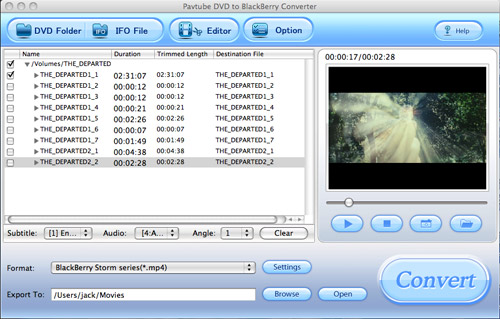
To trim and crop the selected DVD clips, click the button Editor. You will see the below picture.
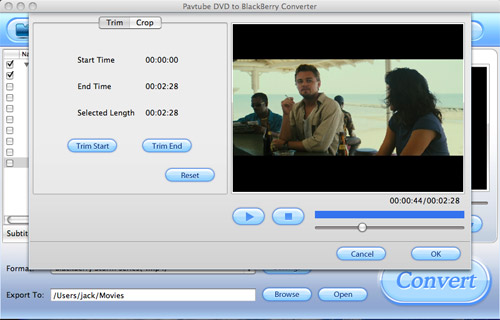

If you want to get the snapshot picture for you special use, you can click the snapshot button under the preview window, then save it to a place which can be settled under the Option.
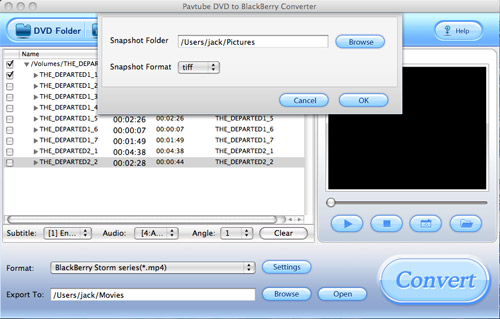
To do the advanced setting to adjust the video bit rate, frame rate, audio sample rate, and channel to get better effect, choose the Settings.

The most import thing is that the program allows you do batch conversion. If you want to convert one clip, check it and convert them, you will see one file is going to convert.
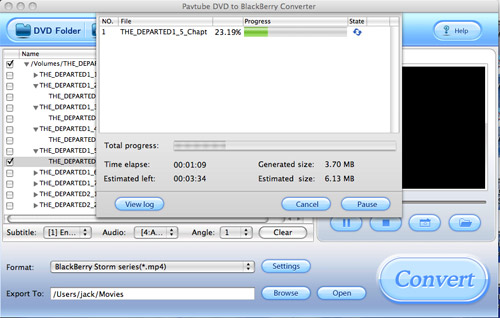
If you want to convert many chapters or title at one time, check them and click the Convert, then the program will start the batch conversion.
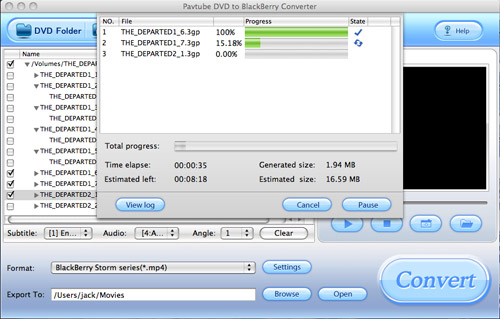
Soon, you will get the converted *.mp4 file which can be used on Blackberry. Wish you enjoy yourself.
Free Trial
DVD to Blackberry Converter for Mac(8.8 MB)Buy Now
DVD to Blackberry Converter for Mac(Only $29)
Pavtube Catalogue



