-
How to convert DVD to Apple TV on Mac?
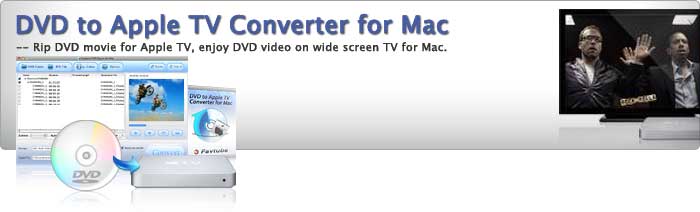
As a popular digit media receiver, Apple TV allows you to enjoy a variety of free and premium media content—including movie rentals, TV shows, music, photos, podcasts and YouTube videos. However, it can not play DVD since built-in DVD player is not available. If that so, are there any ways to enjoy DVD clips on Apple TV? And the same time, you have a Mac. Yes, maybe you have guessed it. A converter will do the job on Mac for you. Pavtube DVD to Apple TV Converter for Mac is that tool, which allows you to convert DVD to Apple TV supported files on Mac so that to enjoy DVD clips with Apple TV any time you want.
Now, let’s introduce Pavtube DVD to Apple TV for Mac to you. Below is the blue clean main interface of it. Then we will show you how to convert DVD to Apple TV on Mac.

First, import the DVD you want to play on Apple TV after you run the program. You will see an interface like below. Choose one title or charter and preview it on the right window of the main interface.

If you want to trim and crop the DVD clip for your special use, just do it under the section Editor, the pop up windows like below will allow you to trim and crop.


At the same time, if you want to adjust the bit rate, frame rate, sample rate and so on to get a better video effect, click button Settings to do the advanced settings.

Then, you can start the conversion. Just click Convert, the program will show you the total progress to tell you the estimated conversion time.

When the conversion is finished, click the Open to get your Apple TV supported file and import them to your Apple TV. Wish you have a great fun.
If you are using Apple TV 2, you may want to know the best settings for ATV 2 to get an excellent playback quality.
If you wanna play videos/movies via AirPlay, you can learn the introduction to Apple AirPlay to see the detailed operating steps.
Free Trial
DVD to Apple TV Converter for Mac(8.8 MB)Buy Now
DVD to Apple TV Converter for Mac(Only $29)
Pavtube Catalogue



