-
How to Fast Crop DVD movie on Mac?
Want to fast crop DVD movie on Mac? Get a great Mac DVD Cropper, everything will go smoothly. Pavtube DVD Ripper for Mac allows you to crop the black edges of the DVD movie.
First, run and import the program.

Click the Editor button. The pop up window like below will allow you to trim and crop the DVD movie on Mac.
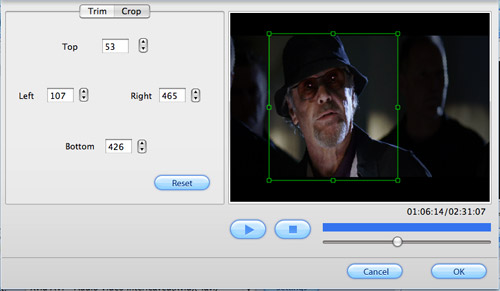
When everything is done, click OK to save it. If you are not satisfied with the crop effect, click button Reset, and crop DVD on Mac again.
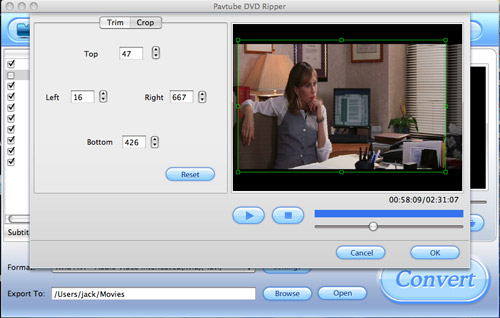
In the end, you can start your conversion to get the cropped DVD file for your special use.

Is it fast and easy? That’s what the program features. Wish you have a great enjoyment.
Free Trial
DVD Ripper for Mac(9.0 MB)Buy Now
DVD Ripper for Mac(Only $35)
Pavtube Catalogue



