WebM is the type of media file known as royalty-free, high quality and open video compression. It was sponsored by Google aiming to improve users’ experience on online streams. Employing HTML5 video tag, WebM is also taken as HTML5 video. As a matter of fact, WebM is developed to replace the widespread use of flash video on the web. The rise of WebM files overwhelms flash files in a lot of aspects, like small file size, easy-to-spread via internet, etc. Though AVI files are the mainstream of web ads, video opening and ending, it has become outdated for the present. It is better to convert AVI to WebM format instead of flash format files if you’re wondering to public your video on the web. So how do you convert AVI to WebM? Please read on.
Recommended AVI to WebM Converter – Pavtube Video Converter
Pavtube Video Converter for Windows/ Mac is a great program for you to do this job and it gives you the chance to convert almost any videos you want with ease and efficiency. This program can also convert media files in batch at same time. Also, its built-in editor allows you to trim, crop video clips, add effects, subtitle and watermark. You may do as follow to convert AVI to WebM.
Guide on how to convert AVI to WebM with Pavtube Video Converter:
Firstly. Add one or more AVI files
Open this AVI to WebM Converter, you can drag the AVI video file or files to the left window, you also can click "File" > "Add Video/Audio" to add one AVI video file, or you can create a folder and add all multiple video files to it, then load the folder to this software.
Secondly. Choose WebM video
Click Format, open the output video format list, you can find the WebM in "Common Video", choose it boldly.
Note: If you need, you could click "Settings" to adjust video and audio parameters like video codec, aspect ratio, frame rate, resolution, audio codec, bit rate, channel, sample rate, etc. Also you can edit the AVI video by choosing the pen icon "Edit" on the tool bar, enter the video editing window.
Finally. Get WebM video
Click Convert button, this software will complete all the settings you have done before, wait for a while, you can get the perfect WebM video files.
Online Solution to Convert AVI to WebM
Zamzar is popular in the field of online video converter. This application supports multiple types of media files including image, audio and video. With the help of this application, you can easily convert AVI to WebM file format. In the meanwhile, it can analyze video URL and help users convert the streams to desired video formats. You can check the guidance below to learn how to use this program.
> Open the page of Zamzar.
> Press “Choose Files” button to browse local AVI file.
> Drop down the menu of “Step 2” and select “WebM”.
> Fill in the blank of “Step 3” with your email address that you wish to receive the converted file.
> Click “Convert” button to get start.
Should I Choose Online Converter?
AVI is a very big file so when you need to convert a file online, you will probably spend more time uploading it than you will actually converting it. Some online converters are also very limited in how much you can upload because they are free to use and they don't want you overloading the site. For example, Zamzar only allows users to convert the media file for no more than 50MB, unless register its monthly paid account.
Of course, as mentioned above, AVI is a very big file type so you will want to do everything you can to make sure that you download it where possible. On top of this, your file will take a long time to convert if you do it online because online converters are much slower and this is something you will want to avoid if possible. If you prefer more advanced functions, desktop program will be much better.


 Home
Home

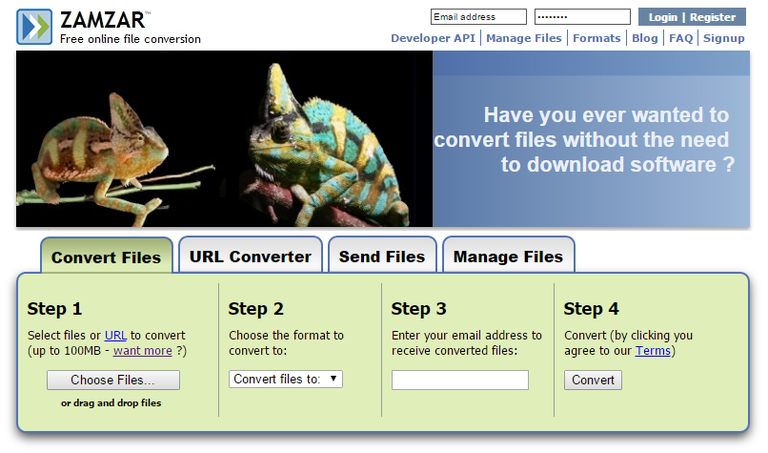
 Free Trial Video Converter
Free Trial Video Converter





