"I record a AVCHD 3D video files with my Panasonic HDC-Z10000 3D camera. And I have a Flightdeck 3D tablet (Commander 3D) which perfectly plays side by side 3D movies. I wish to watch the recorded AVCHD 3d files directly on my tablet. Is there a program that can assist me to convert AVCHD 3d video files to MP4 side by side video?"
Specification of AVCHD 3D by Panasonic HDC-Z10000 3D
The AVCHD 3D recorded by Panasonic HDC-Z10000 3D is using a MPEG-4 MVC/H.264 compression codec, which is intended for encoding stereoscopic 3D video as well as free viewpoint television and multi-view 3D television. However, the 3D format used by the 3D tablet is SBS 3D format. To make AVCHD 3D compatible with your 3D tablet, you will need a a perfect 3D AVCHD Converter to convert 3D AVCHD to 3D SBS format for playing on 3D tablet or 3D TV.
Transcode AVCHD 3D to SBS 3D
To get the job easily completed, here, you are recommended to download Pavtube MTS/M2TS Converter for Mac (best MTS/M2TS Converter for Mac Review)/Windows, apart from converting common MTS or M2TS files recorded by Sony/Panasonic/Canon, the program also has the ability to handle 3D AVCHD mts files, you can easily convert 3D AVCHD to 3D SBS MP4 that's favorable by most 3D tablet, 3D TV or VR headsets like HTC Vive, Oculus Rift, Gear VR, ANTVR, Google Cardboard, Zeiss VR One, etc.
Adjust 3D playback settings
To get better 3D visual effects on 3D tablet, you can flexibly tweak the output 3D profile settings such as changing 3D video depth or checking "Switch Left Right" option to change 3D SBS movie image display order.
How to Convert AVCHD 3D MTS to SBS 3D MP4 for 3D Tablet Playback?
Step 1: Load AVCHD 3D files
Launch this AVCHD 3D Converter. click "File" > "Add Video/Audio" to import 3D MVC/AVCHD 3D videos from the camera to the application.
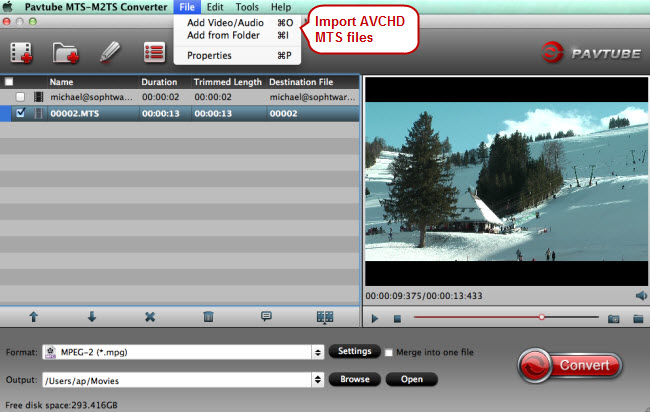
Step 2: Choose to output SBS 3D video format.
Click "Format" bar and from its drop-down option, select "3D Video" > "MP4 Side-by-Side 3D Video (*.mp4)" for 3D tablet.
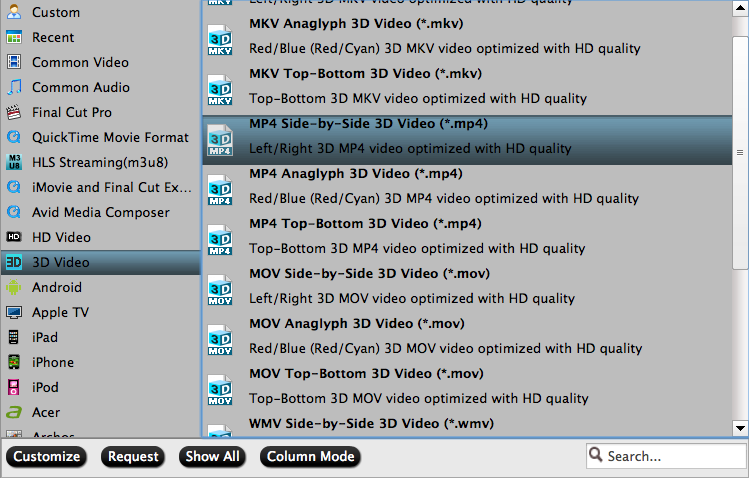
Step 3:Adjust output 3D video depth.
Click "Settings" button to open "Profile" settings window, drag the sliders to change the depth of the output 3D video.
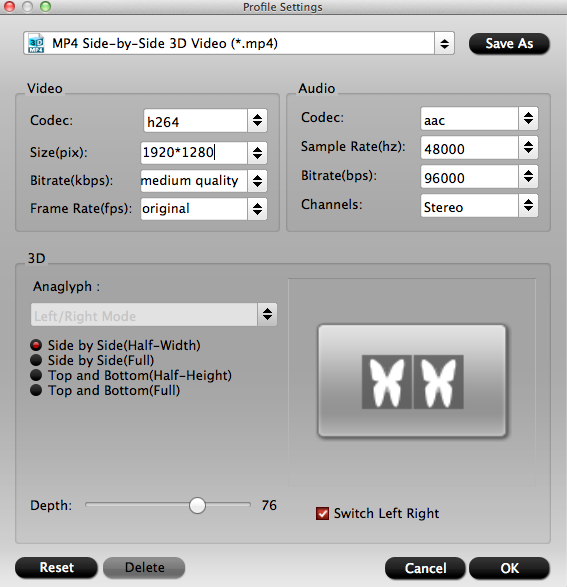
Step 4: Convert AVCHD 3D Video to SBS MP4.
Set an output folder to store the converted files, then hit the "Convert" button to carry out the conversion from AVCHD to 3D Side-by-Side MP4 format.
When the conversion is over, connect your 3D tablet with your computer with the USB cable provided by the tablet, then you will have no problem to play 3D AVCHD on 3D tablet with 3D visual effect.
Useful Tips
- How to Edit MTS in GoPro Studio
- Join/Merege Spanned AVCHD MTS/M2TS Video into Continuous Clip
- How to Convert AVCHD 3D to SBS 3D MP4 for Playing on 3D Tablet?
- Convert AVCHD/AVCHD Lite Footage to Apple ProRes 422 Encoded Files for Final Cut Pro
- Top 5 Best MTS/M2TS Converter for Mac - Play, Edit and Share MTS/M2TS Files on Mac
- AVCHD to MOV: How to Convert AVCHD to QuickTime MOV on Mac


 Home
Home

 Free Trial MTS/M2TS Converter for Mac
Free Trial MTS/M2TS Converter for Mac





