Too many digital media players on the world, no doubt, Chromecast is the people's favorire which is small body with powerful ability. Users can cast video to TV or other home video system from mobile devices or PC. However more amd more people are not satisfied with MKV video, why? They can't cast MKV to Chromecast from Android phone or PC. MKV is not supported by Chromecast? No, Chromecast can support MKV video file, then what's happening?
If you are a Chromecast beginner and meet this trouble firstly, you may don't the video formats compatibility issue: Even Chromecast can accept the MKV, it only can support common MKV video, MKV is a video container which can hold many video and audio codec. usually, Chromecast can support MKV with H.264 video codec or aac audio codec, if your MKV codec is H.265 video codec or ac3/dts audio codec, Chromecast will refuse it. So the best way is to convert MKV to Chromecast supported video formats, then you can cast video tom Chromecast smoothly.
Best Video Converter for Casting MKV video to Chromecast
A good video converter can help you to solve many unnecessary troubles, like: Pavtube Video Converter which is always does the remarkable job on video conversion, this software is excellent: The installation is easy, just within 2 minutes, can you believe that you have finished the perfect software installation? Open this software, the clean and simple interface will make you comfortable, you can't image that the few buttons hide the unlimited power. By the way, this video converter can support Mac operating system too.
Come to the point: You need to input or load the MKV video to this software, with the high stability, you can load the multiple video files to it and do the batch video conversion. At the same time, you can choose any video formats that Chromecast supports, like: MP4, WebM, etc. I believe 250+ video formats are enough for you. We know Chromecast Ultra can support 4K video, you even can choose 4K MKV for Chromecast. Also you can upscale common video to 4K video freely. can't wait to try? Let's go!
Step 1. Load video files
Install and launch the Video Converter for Chromecast on your computer, click "File" > "Add Video/Audio" to load any MKV video files to the program, you can put all the MKV video files to a folder, then load the folder to this software for batch video conversion. You also can drag the video to the left window directly. By the way, if you meet other video compatibility issue on Chromecast, you also can load them to this video converter and do video conversion.

Step 2. Choose output video format
Click "Format" bar, from its drop-down list, there are many category, like: Common Video, HD Video, 3D Video, etc. You can choose any video formats as the outoput video file. For example: Choose MP4 video for Chromecast, you can choose HD MP4 video from HD Video, or you can choose 3D MP4 video for 3D TV, if your TV is 4K TV, you are lucky to be here, you can upscale HD video to 4K video for enjoyment. Best ways to play MKV on Chromecast are all here.
Tip-Chromecast supported video formats:
MP4 and WebM encoded with Video codecs H.264 High Profile Level 4.1, 4.2 and 5, VP8 and audio codecs HE-AAC, LC-AAC, CELT/Opus, MP3, Vorbis, AVI, MKV, FLV, MOV, VOB, 3G2, etc.
Tip-Chromecast unsupported video formats:
M2TS, 3GP, DIVX, RM, RMVB, ASF, TS, DV, F4V, OGV, TOD.

From above, you may find that you can't fine the 4K video category directly, then how do you get the 4K video? You can choose the HD video and click "Setting" which is at the bottom of main interface, you can adjust the video resolution for 4K video, like: 1080p to 3840p. Other video parameters can be changed too, you can adjust the vidoe frame for small video size, you also can adjust the video and audio codec for codec issue.

Step 4. Start Video Conversion
Final step is coming, just click "Convert" button, this software will do the complicated video conversion, wait for a while, you can convert MKV to Chromecast acceptable video formats successfully. Then you can strem video to Chromecast for TV playback.
Casting Converted MKV to Chromecast From PC
Most peolpe know thw way to cast video to Chromecast from PC. You have to install some Apps on PC for Chromecast, if you have installed a VLC media player, you are lucky to here, in the latest bleeding edge Windows versions of VLC, you can stream video and audio files from VLC media player on your PC to your Chromecast.we will tell you the way: stream video to Chromecast from VLC.
NOTE: This feature is currently only available in the latest unstable "nightly" builds of VLC 3.0.
1. To get started, download and install the latest nightly VLC 3.0.
2. Ensure your Chromecast is on. If you’ve connected it to the USB port on your TV for power, this means you’ll need to turn your TV on.
3. Click Video > Render > Scan to find the your Chromecast.
4. VLC will scan for nearby devices. Then click Video > Renderer > Your Chromecast. VLC will connect to your Chromecast.
5. Open a video file in VLC and click the “Play” button. Use the Media > Open File menu or just drag and drop a video file from your file manager onto the VLC window.
NOTE: you may see an "Insecure site" prompt. You can do these:
Click "View certificate" to view your Chromecast's security certificate.
Click “Accept Permanently” to accept your Chromecast’s certificate.
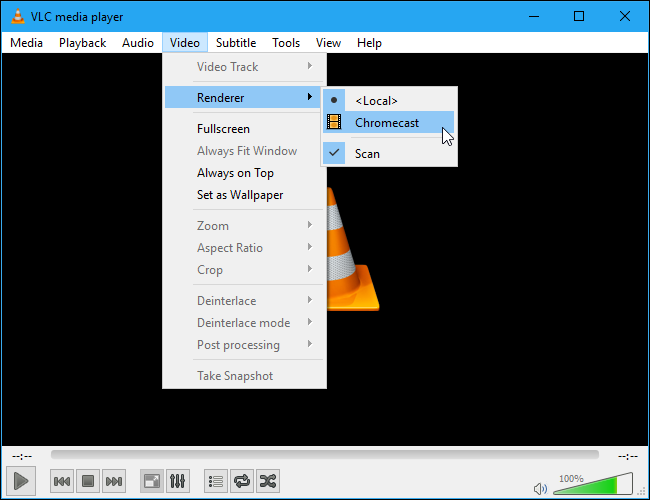
6. The video file should immediately begin playing on your Chromecast after you agree. Use the controls in the VLC window to pause, fast forward, rewind, and otherwise control playback.
Tip: Cast MKV to Chromecast from Android
1. You need find a good Chromecast apps and install it on Android, like: BubbleUPnp, Plex, Netfix, Hulu, etc.
2. Pick a local video file on your Android and select the Chromecast you want to stream to.
3. You will cast the video to Chromecast without any trouble.
From above information, you can play any video on Chromecast now, even the video formast are not supported by Chromecast. Then you can use the VLC to stream video to Chromecast, or you can install a Chromecast app for casting video to Chromecast. Hope you can enjoy the video on Chromecast happily.
Useful Tips
- How to Flip or Rotate Videos using Handbrake?
- Play Tivo Recordings with Windows Media Player
- How to Use VLC to Convert AVI to MP4 on PC/Mac?
- MOV Compressor: How to Compress MOV to a Smaller Size on Windows/Mac?
- Stream 4K Video to Chromecast Ultra via Plex
- Get Chromebook Pro/Plus to Play MKV Files without Any Problem


 Home
Home

 Free Trial Video Converter
Free Trial Video Converter





