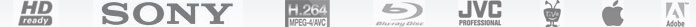Back up and rip Blu-ray Alice in Wonderland to iPad, PS3, Motorola Droid X

Fall down the rabbit hole with Alice for a fantastical new adventure from Walt Disney Pictures and Tim Burton. Captivating and magical, Alice in Wonderland is an imaginative new twist on one of the most beloved stories of all time. Doubtlessly, it’s well worth to have a Blu-ray copy of that inviting Disney movie for both your kids and yourselves. Besides watching the magical movie with a Blu-ray player, have you ever thought of watching it in other ways? For instance, back up and rip Blu-ray Alice in Wonderland to iPad, PS3, Motorola Droid X for entertainment. Pavtube Blu-Ray Ripper enables you to realize the goal with ease. The following guide will elaborate a detailed guide on how to copy BD Alice in Wonderland to iPad, PS3, Motorola Droid X for playback. Just feel to check the detailed guide in the following.
Step-by-step instruction:
How to back up and rip Blu-ray Alice in Wonderland to iPad, PS3, Motorola Droid X?
Step 1: Free download Pavtube Blu-Ray Ripper, install and launch it
Click “BD/DVD ROM” or “BD/DVD Folder” to load Blu-ray movie files.

By the way, all the titles in Alice in Wonderland are checked by default when loaded, if you just wanna rip the main title, you can right click on the main title to “Uncheck All” firstly, and then tick off the main title only.
Step 2: Select your needed language as subtitle and audio track
Click the drop-down list of “Subtitle”, then all the subtitle info in the Blu-ray Alice in Wonderland will be shown clearly, including language and stream ID, so you can select your needed language as your subtitle freely.

What’s more, Pavtube Blu-Ray Ripper also offers an option called “Only show force subtitle”, which enables you to see subtitle only when actors are speaking a different language. For instance, if you specify English (your mother tongue) as your subtitle, and meanwhile tick off “Only show force subtitle” option, then when actors are speaking English, no subtitles will show up, but when they are talking with each other in French, the English subtitle will appear accompanying with the French.
To select your desired audio track, just click the pull down menu of “Audio”, and then the popup drop-down list will give you the detailed information of all audio tracks, including language, audio codec, and stream ID.

Step 3: Choose output format for your iPad, PS3, Motorola Droid X
To back up and rip Blu-ray Alice in Wonderland to iPad, PS3, Motorola Droid X, you just need pick a proper format for your devices. Actually, the Bluray ripper offers optimized format presets for iPad, PS3, and Motorola Droid X. Taking choosing iPad format for example, you just need click on the pull down menu of “Format”, and then tap on “iPad” option to select a format for your Apple tablet.

To copy BD Alice in Wonderland to PS3, you can choose “PSP/PS3” option, and to rip Alice in Wonderland to Motorola Droid X, just select “Android” preset.
Step 4: Adjust video and audio settings
To back up and rip Blu-ray Alice in Wonderland to iPad, PS3, Motorola Droid X, Pavtube Blu-Ray Ripper allows users click “Settings” button to customize video and audio settings. These parameters include codec, bit rate, frame rate, sample rate and audio channel. In fact, the default settings are already able to ensure you a well playback quality on your iPad, PS3 and Droid X, so if you are not professional at adjusting audio and video settings, you can total skip this step to use the default settings.

Step 5: Copy BD Alice in Wonderland to iPad, PS3, Motorola Droid X
Once the above mentioned 4 steps are finished, you can click “Convert” button to back up and rip Blu-ray Alice in Wonderland to iPad, PS3, Motorola Droid X. When the ripping task is finished by Pavtube Blu-Ray Ripper, you can click “Open” button to get the ripped Blu-ray Alice in Wonderland movie files for your iPad, PS3, or Motorola Droid X. Hope the guide would be of some help for you.
Read more:
How to rip Avatar and include English subtitles for "Navi" translations only?
How to rip Avatar DVDs for iPad on Mac OS X?
How to rip Blu-ray and DVD movies to Motorola Droid with optimal settings?
How to convert Blu-ray and standard DVD movies to a compatible format with iPad?
How to make full copy of BD Alice in Wonderland on Mac?