Even if you have no good reason to justify buying one, we have to admit that drones (or quadcopters) are cool which is like the wings and take you to enjoy the beautiful world. Capturing the video is the first job, after getting the wonderful drone video, how do you deal with your footage? Editing the drone video in some NLE software? Upload the drone video to Youtube, Facebook and share with your friends? Even some users like to save and watch the drone video on iPhone, iPad, Android and so on.
If you take action to do above things, you may find that they are more difficult than capturing the drone video, why can't import the video to Sony Vegas for editing? Why can upload the video to Youtube smoothly? Why can't enjoy the drone vidoe on iPhone 8, etc? because the video format compatibility issue, you may meet various troubles, it's time for you to have one Drone Video Converter which can soolve most drone video issues. From the number of test and verifying, below will show you the best Drone Video Converter for Windows/Mac.
Tip: Most Drone On the Market in 2017
DJI Drones: DJI Spark, DJI Phantom 4 Advanced, DJI Phantom 4 Pro, DJI Mavic Pro, DJI Phantom 4, DJI Phantom 3 Professional, DJI Phantom 3 Advanced, DJI Phantom 3 Standard, DJI Phantom 3 4K, DJI Phantom FC40, DJI Phantom 2 Vision+, DJI Phantom Phantom 2 Vision, DJI Phantom 1, DJI Phantom 2, DJI Inspire 2, DJI Inspire 1 Pro/Raw, DJI Inspire 1
Yuneec Drones: Yuneec Typhoon H, Yuneec Typhoon H Pro, Yuneec Q500 4K, Yuneec Q500+ Typhoon, Yuneec Breeze
Other Drone cameras: Parrot AR Drone 2.0, Parrot Bebop 2 FPV, Parrot Disco FPV, UDI 818A, UDI U842 Predator, Hubsan H501S, Hubsan H107C+, Hubsan H502S, Hubsan X4 H107C, Upair One, Traxxas Aton, Tarantula X6, Parrot Bebop 2, Autel X-Star, Walkera Voyager 3, Thunder Tiger Robotix, Syma X8HG, JJRC H26WM, Walkera Scout X4
Best Drone Video Converter for Windows
For Windows users, we recommend: Pavtube Video Converter Ultimate which is very popular among people, you can do anything on your drone video: Convert drone video to different video formats for all kinds of goals, for example: DJI drone takes the video in MP4, MOV (MPEG-4 AVC/H.264) which is not enough for you, you can get dream video format for Windows Media Player, edit the video in Windows Movie Maker, Sony Vegas, etc. In addition, you can adjust the video parameters by your own need. More details are below.
– Compress Drone 4K video to 1080p: Play Drone video on iPhone 8? We know the iPhone 8 can't support the 4K video playback, you can compress 4K video to 1080p.
– Convert Drone 4K MOV/MP4 to 4K MP4/MKV/AVI/MPG/FLV/MOV, etc: DJI drone 4K video formats are limited, you can get more 4K video for 4K TV or other devices.
– Convert Drone Video to 3D video format: This software can help you to get 3D video from the 2D drone video, you can take full use of the 3D VR headset.
– Transcode DJI Drone 4K MP4 to MOV, ProRes, AIC for FCP, iMovie, Sony Vegas,etc. You can import and edit the drone video at will.
–Convert Drone footage to H.264 or H.265 codec, you can get up to 30x H.264 codec encoding speed
Tip: Your computer run on a Graphic card that supports Nvidia NVENC technology, then you can experience the high speed.
– Built-in video editor: Edit, trim, split, crop, cut Drone video to YouTube/FaceBook/Google +/Instagram for uploading.
Best Drone Video Converter for Mac
iMedia Converter Ultimate for Mac which is a professional drone video converter, you can load any drone video in any video formats, video length, video size, etc. 840 x 2160, 4096 x 2160, 1920×1080, 1920×720 video are all supported at here. 200+ video formats are waiting for you to select, you can convert video to H.264, H.265, MP4, AVI, MOV, MKV,WMV, etc. Also you don't worry about the video quality, SD, HD, 4K, 3D video with various video formats are all listed here. Excellent video editing and setting features are ready for you, details are below.
–Support macOS Sierra, Mac OS X 10.11 El Capitan, Mac OS X 10.10 Yosemite, 10.9 Mavericks, 10.8 Mountain Lion, 10.7 Lion, etc. You don't worry about the OS compatibility.
–If you want to watch video on 3D TV, 3D Project, 3D Video Player or VR Headsets, you can choose 3D MP4, 3D AVI, 3D MOV, etc. Also you can choose different 3D video effect: 3D SBS/TAB/Anaglyph.
–Whatever you take the drone video with HD or 4K, here you can full control the video quality, SD, HD, 4K video are all here, at the same time, you can get more video formats, H.264, H.265, MP4, AVI, etc.
–Fail to upload the drone 4K video to Youtube, Viemo, Facebook? You can adjust the video frame, video bitrate, video resolution for better video share.
–You can dress up the video: add subtitle, add watermark, remove/replace audio, deinterlacing video, rotate video, adjust contrast/lightness, adjust acpect ratio, etc.
Step by Step to Use the Best Drone Video Converter
Drone Video Converter for Windows and Mac operating steps are similar, following will take the Mac version as the the example and tell you how to use this Drone Video Converter quickly. First, you can launch the program on your Mac, this software interface is simple and clean, you can fund the "File" at the top of the main interface, click and select "Add Video/Audio" to add the drone video, you also can choose "Add from folder" to import multiple drone video files and do batch video conersion.

If you want to edit the drone video in some NLE software, like: Sony Vehas, yu can click Format and choose “Adobe Premiere/Sony Ve…”> “MPEG-2 (*.mpg).” If you want to enjoy the drone video on TV, you can choose TVS, in addition, you can choose other portable devices, like: iPad, iPod, iPhone, etc. If you want to get your desired video format, you can click Customize, input the video format, finding the video quickly.

Whatever the video share websites: Youtube, Facebook, or the video editing software: iMovie, FCP which are all stick to the video related parameters. For better video enjoyment, share, you need to change the video related parameters like: Video and Audio codec, video frame, video bitrate, video resolution, etc. You just need to click the pen icon which is at the top of the main interface.
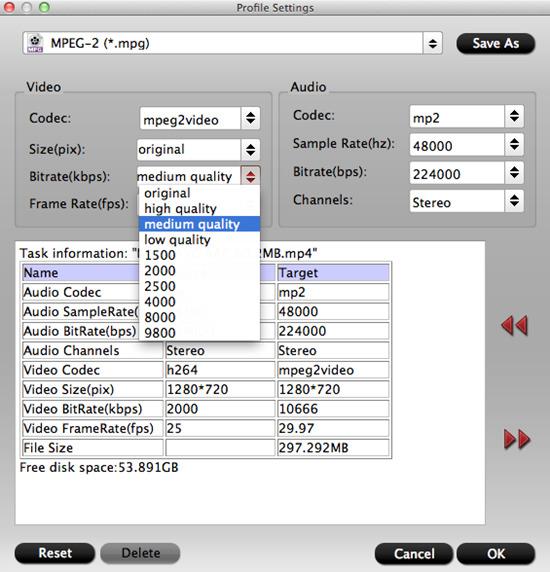
With built-in video editor, this software is also an excellent video editor, you’ll find this converting tool can be helpful in both conversion and editing. You can cut and get the video clips you want from a large size video file, which saves the conversion time tremendously. And you can edit the video files by using other functions like cropping, adding watermarks, affix special effects, etc.

After all the jobs are done, you can go back to the main interface and hit the Convert button to start transcoding video to your dream video format. After the conversion, you can click Open output folder to get the output videos quickly.
Is it easy to do? Just some clicks, you can control the done video at will, you can watch it on any media player, devices, edit the drone video on any editing software, upload the drone video to any Apps, etc. You drone video, you decide.
Useful Tips
- How to Flip or Rotate Videos using Handbrake?
- Play Tivo Recordings with Windows Media Player
- How to Use VLC to Convert AVI to MP4 on PC/Mac?
- MOV Compressor: How to Compress MOV to a Smaller Size on Windows/Mac?
- Stream 4K Video to Chromecast Ultra via Plex
- Get Chromebook Pro/Plus to Play MKV Files without Any Problem


 Home
Home



 Free Trial Video Converter
Free Trial Video Converter





