Overview: At present, 4K video is becoming more and more popular, you can get high video quality which is 4x times than HD video. Playing 4K video on Pc and Mac is a hot topic. How to play 4K video on your PC or Mac smoothly?
First: Your PC and Mac configuration should not too lower, especially the Graphics card, CPU, etc.
Second: You should install the 4K video player on your PC and MC.
PC configuration is easy to solve, most PC and Mac can support the 4K videos. We only have one trouble: Install a perfect 4K video player which can support PC or Mac. This is not a easy task, so we have collected 5 best 4K video player for PC and Mac for you, you can choose one.
Top 5 4K Video Players for Windows and Mac
Top 1 4K Video Player - KMPlayer
KMPlayer is a perfect 4K player which is with inbuilt internal and external codecs, it's a lightweight audio and video player for Windows, you can load a wide range of different file formats, including AVI, ASF, WMV, AVS, FLV, MKV, and many more. With the small desktop footprint and minimalist interface, you can play video quickly and hassle-free. If you're looking for a customizable, light 4K video player, KMPlayer is exactly what you need.
Pros: *Highly customizable *Light on resources *Supports many audio and video formats.
Cons: When you install it, you need to pay attention to the bundleware trap.

Top 2 4K Video Player - Divx Player
DivX Player is a known 4K video player for Mac. You can play, create and stream videos smoothly. In addition, it offers real-time, high quality HEVC playback of HM11 encoded video which let you play 4K video without any obstacles. You are able to use Chapter Points to access different scenes with a simple click, instead of fast forward or rewind. By the way, you can import the AVI, DIVX, MKV, MP4, MOV and WMV video formats.
Pros: *Needing a small amount of resources *Comes with dual monitor support
Cons: *No a new version *The Installer pretty much tricks, adware type programs etc.

Top 3 4K Video Player - VLC Media Player
For Windows users, VLC is a old friend which is open-source and free 4K video player which gives you the ability to play 4K video from your computer or a disk, also you can stream video from the Web. VLC can support for lots of codec, enables you to play virtually multiple media formats. It also allows you to convert your files with limited output formats supported.
NOTE: VLC in version 2.1 can support the 4K playback.
Pros: *Supports a wide range of formats *Integration with web channel streaming services.
Cons: *Packed with unnecessary features *A little delayed while playing.
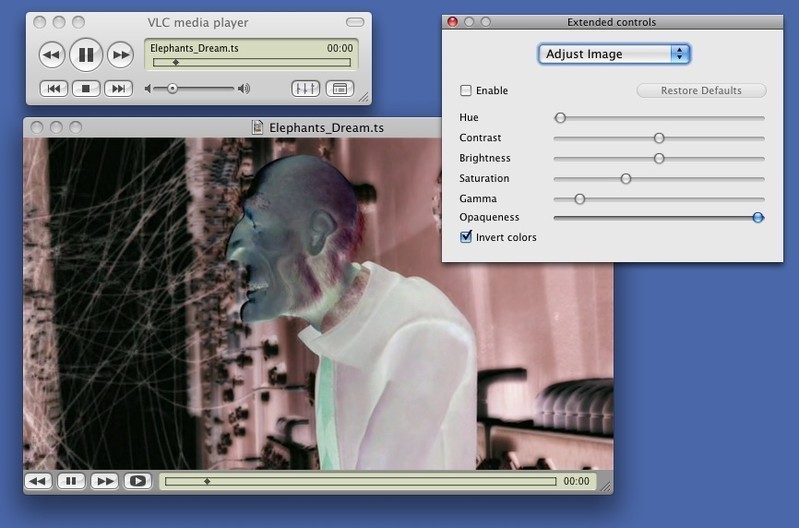
Top 4 4K Video Player - PowerDVD
PoweDVD is a perfect 4K video payer which also can hlep you to manage the videos. PowerDVD bring you the best for 4K and HDR TV experience, you can load any 4K video to it, like: H.265 4K video, etc. As an excellent home entertainment system, you can manage music, movies and photos at it. Best of all, you even can play 4K Blu-ray on it, so cool.
Pros: *Play 4K Blu-ray content on PowerDVD *Support towards VR headsets.
Cons: *Long and boring installation process *3D requires special hardware

Top 5 4K Video Player - 5KPlayer
Mention 4K video player, 5KPlayer is a good choice which is a free 4K video player. You also can stream video music from an iPad or iPhone to a PC. 5KPlayer is a toolbox of free (MKV) HD video player, music player, AirPlay media streamer and online video downloader. It is designed for playing 4K/5K/1080p HD videos, DVDs and radio with revolutionary design. In general, it's a good option for your 4K videos.
Pros: *AirPlay Compatible *Performs well in SD/720P 1080p HD/4K UHD video.
Cons: Not very configurable
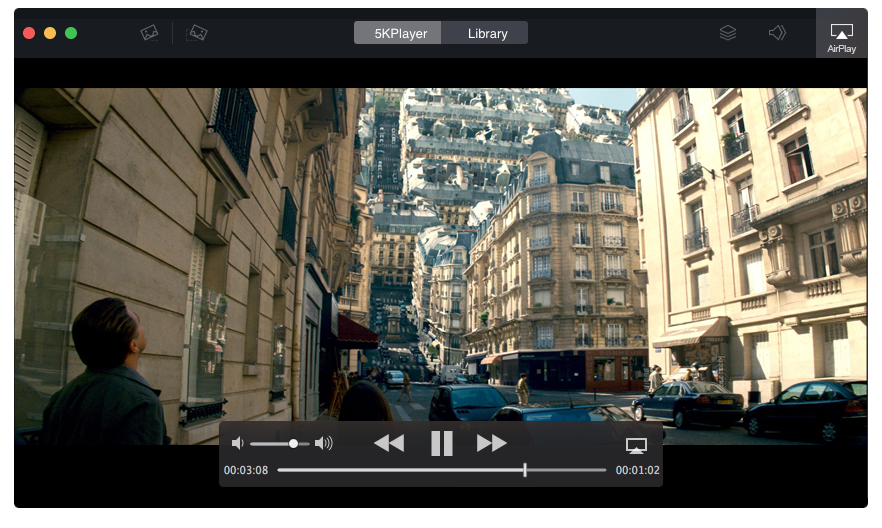
How to Create 4K Library Freely on PC and Mac
Have you spent much time on 4K video files? Want to take full of your common video files? Here, you can realize this great idea: Pavtube Video Converter which is your dream 4K video converter. Even you are a video converter beginner, you can master this software quickly. You can load any video in any formmats, like: H.264, MP4, MOV, AVI, WMV, etc. You not only can output 4K video files, also can choose the devices you want to play 4K video on, like: iPad, iPhone, iPad, TVs, etc.
Best of all, you can experience the fast running speed, this software takes full use of the NVIDIA CUDA technology and AMD ® Accelerated Parallel Processing (APP), you can experience the 30x faster speed than other 4K video converter. If you want to edit the 4K video you have taken on DJI drone or other cameras, you can edit the video in this software which is with a built-in video editor.
Step 1. Load the video files
This software is easy to install and use, open it and enter the main interface which is user-friendly, you can load any video files to it. At the right window, you can preview the window smoothly, but you can’t enjoy video with full screen.
Step 2. Choose video formats
Click Format, you can find 200+ video formats are here, you can get 4K video with 3 ways, after the choice, you need to enter the setting menu and adjust the video resolution to 4K video resolution, like: 3840p.
A: Choose the Common Video > H.264 High Profile Video (.*mp4)
B: Choose HD Video > H.265 HD Video (.*mp4)
C: Chosoe HD Video > H.264 HD Video (.*mov)
Step 3. Start video conversion
After the video format and settings are finished, you need to go back to the main interface and hit Convert button, magic video conversion process will be done in few minutes.

After you get the 4K video, you cna play it on PC and Mac at will, also you can read this if you want to choosen other way to play 4K video at home: 7 Ways to Watch 4K Video At Home. Just enjoy the 4K video.
Useful Tips
- How to Flip or Rotate Videos using Handbrake?
- Play Tivo Recordings with Windows Media Player
- How to Use VLC to Convert AVI to MP4 on PC/Mac?
- MOV Compressor: How to Compress MOV to a Smaller Size on Windows/Mac?
- Stream 4K Video to Chromecast Ultra via Plex
- Get Chromebook Pro/Plus to Play MKV Files without Any Problem


 Home
Home Free Trial Video Converter
Free Trial Video Converter





