Whether you buy 3D movies, watch 3D movies or not, it's plain fact that 3D is everywhere these days. At theatre or movie store, etc. More and more 3D movies are on, including some latest excellent movies, like: The Mummy (2017), The Fate of the Furious, Pirates of the Caribbean: Dead Men Tell No Tales, Transformers: The Last Knight, etc. Except these new 3D movies, have you wanted to get more 3D resources with cheap money, even free? Follow me!
With the increase of films released in 3D, 2D to 3D conversion has become more common and easy, you just need a 2D to 3D Converter, you can enjoy all movies with 3D effects. As a popular 3D video formats, 3D MKV attracts many users, which can be used by most 3D movie devices. Finding a 2D to 3D MKV Converter can make your life more colorful. By the constant search, reliable test, Pavtube 2D to 3D MKV Converter is worthy having. Following will tell you this 2D to 3D MKV Converter charm. You can refer to below features and find ing your desired 2D to 3D Converter, the principle is the similar.
2D to 3D MKV Converter-Necessary Features
High Stability: We have done cyclic test and verify, this software had the high stability, you can enjoy the 2D to 3D video conversion without any operating trouble or advertisements.
Conversion Speed: If you pay more attention to time, this software os your best chioce, you can get the fast 2D to 3D video conversion, in addition, this software allows you to do batch video conversion.
Easy to Use: Mention 3D movie, some users think this software may be hard to use, 3D technology is so advanced, how to convert 2D to 3D? Don't worry about too much, this software can solve all hinders, some clicks you can get your dream 3D movis from 2D.
Reliable Support: Even the best software, sometimes, users still will meet some trouble. This software can provide the comprehensive FAQ for you to check the issues, if you still can't solve the trouble quickly, you can contact with the serve people or send the E-mail to this software official E-mail address, you can get the best answer within short time.
System Compatibility: The 2D to 3D MKV Converter noy only can support Windows operating system, it also can work on Mac well, best of all, this software can support the latest operating system, including Windows 10 and macOS Sierra.
2D to 3D MKV Converter-Main Functions
All kinds of inputs and outputs
Video formats are countless, this software can hold most video formats, you can load any video file in any video format, like: H.265, H.264, MKV, AVI, MOV, WMV, FLV, etc. Whatever you download the video from Youtube, import the video from your PC, load the video from iPhone, etc, you can input video to this 2D to 3D MKV Converter breezily. Besides the multiple video input, you can experience the 3D video feast, you can convert 2D to 3D video in almost all formats, such as: MKV 3D videos, AVI 3D videos, MP4 3D videos, MOV 3D videos, WMV 3D videos.
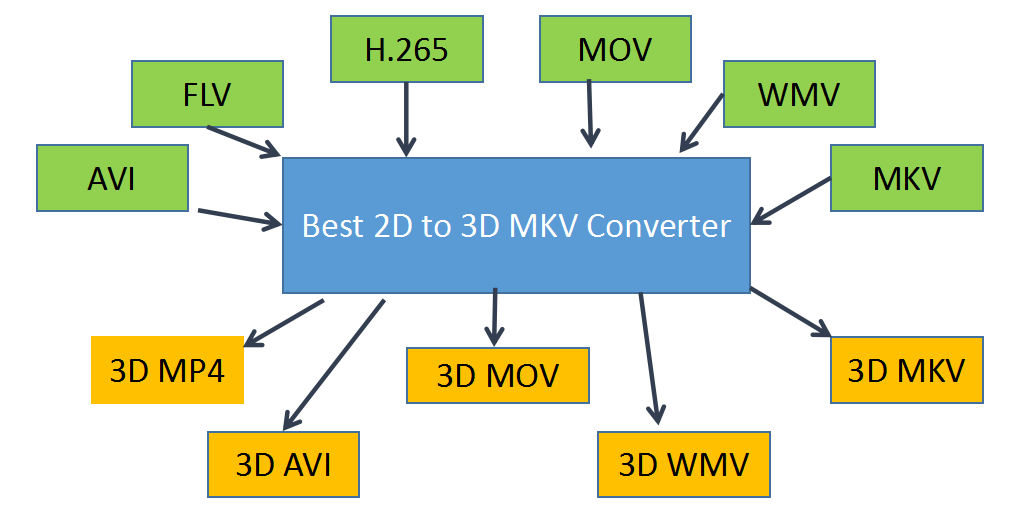
Multiple 3D video Type
Do you know the 3D effects? 3D movies hold 3 kind of 3D effects: Anaglyph 3D, Side-by-Side 3D, Top and Bottom 3D. You can choose anyone 3D effects you like, also every 3D video formats, this 2D to 3D MKV Converter will provides you different 3D effects, for example: You can choose 3D Anaglyph MKV video, 3D Side-by-Side MKV video or 3D Top and Bottom MKV video.

Widely supported display devices
Most users will consider the 3D movies playback way, after you get the 3D movies from 2D successfully, you can watch 3D movie on VR headset, fist you need to load the 3D movie to smart phone, this software can support iPhone 7, Android, HTC, etc. This 2D to 3D MKV Converter supports most VR headset, including Samsung Gear VR, Oculus Rift, Google Cardboard, Zeiss VR One, VR one Plus, HTC Vive, ANT VR, PS VR, etc.
What's more, if your TV can support 3D movies, you can transfer 3D movies to TV for watching. You also can save the 3D movie to new iPad 2017, the watching the 3D glasses to enjoy the 3D movies. In addition, some game consoles are all supported at here, like: PS4, PSP, Xbox One, etc.

DIY Your Desired 3D Movie
Want to create your own 3D movies and become a 3D director? You can take some interesting and funny video, then input the recorded video to this software, before converting 2D to 3D video, you can enter the video editing menu, here, you can add the subtitles to video: Write the subtitles by yourself or download some subtitles from online. You also can Trim and Crop the video for better playback. Adding watermark to video and make your own special 3D video mark. If you don't like the video background, you can change it too.
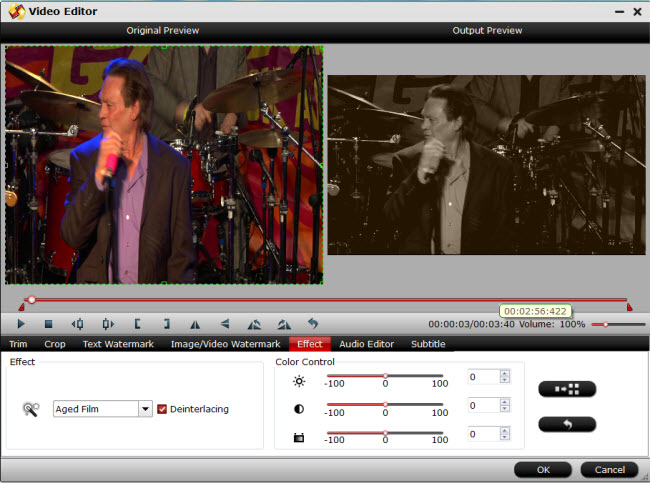
Quick Guide: Convert 2D to 3D Video Quickly
Step 1: Load the 2D video by clicking File > Add Video/Audio, also you can drag the video by mouse.
Step 2: Click Formats and find the 3D Video, you can choose any 3D video formats and any 3D effects you want
Step 3: Press Convert to genin 2D to 3D video conversion happily, wait for a while, you can enjoy the 3D video on any 3D devices.

More Knowledge About 3D Movie
Actually, converting 2D to 3D video principle is that: The process of transforming 2D ("flat") film to 3D form, which in almost all cases is stereo, so it is the process of creating imagery for each eye from one 2D image. 3 common 3D technology are used.
NO 1: Filtered lenses
The red-blue, red-green, or magenta-cyan (or “anaglyph,” the coolest word in this story after “parallax barrier”) glasses that came to symbolize 3D split a black-and-white (and later, color) image into two complementary components. This way just take use of the 3D visual effects and basic eyes principle, Google Cardboard takes full use of this technology.
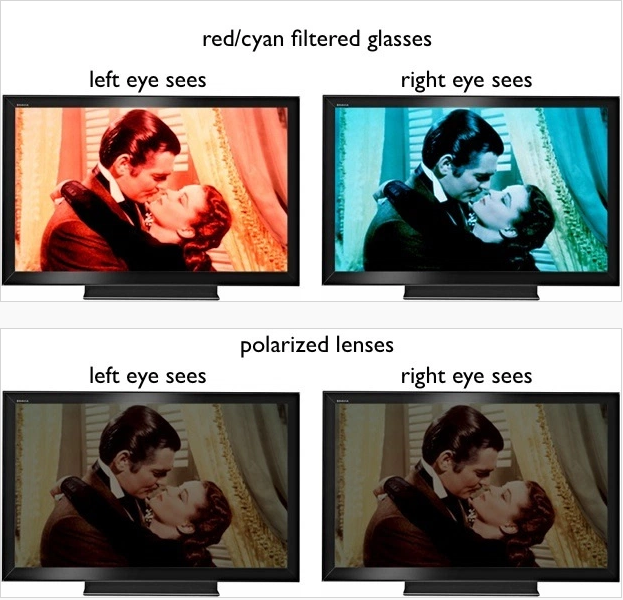
NO 2: Active shutter glasses
Most D TV companies will take this technology because they need the high high framerate and the glasses rapidly switch between black and clear using a pair of low-latency transparent LCD screens. Your each eye is getting the “full” image and experience the deep 3D movie enjoyment.
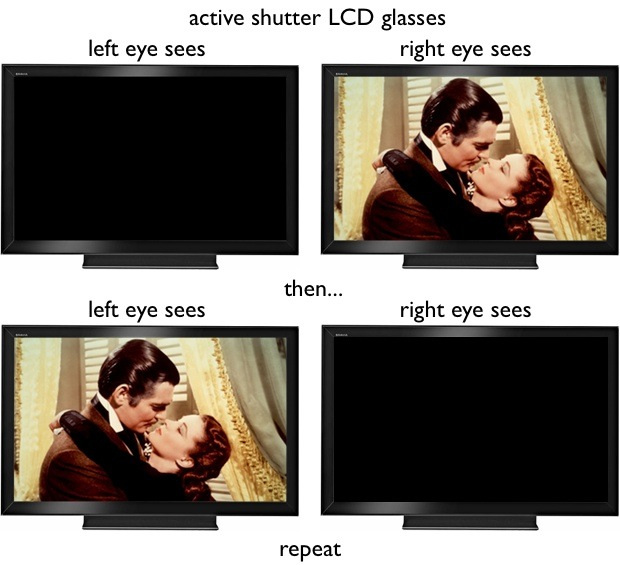
NO 3: Autostereoscopic display
The principle is that by some method or another, one pixel or group of pixels has its light directed to one eye, and another group to the other. This can be accomplished in a number of ways. This way is strict to the screen brightness and colorm so most users will not choose this way to watch 3D movies.
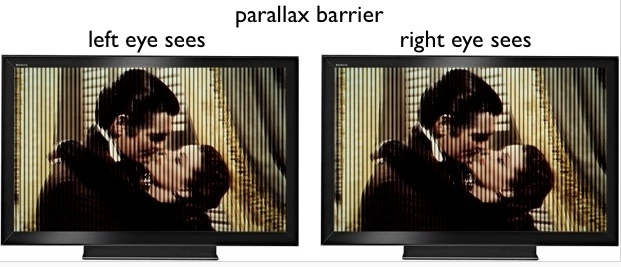
Useful Tips
- How to Flip or Rotate Videos using Handbrake?
- Play Tivo Recordings with Windows Media Player
- How to Use VLC to Convert AVI to MP4 on PC/Mac?
- MOV Compressor: How to Compress MOV to a Smaller Size on Windows/Mac?
- Stream 4K Video to Chromecast Ultra via Plex
- Get Chromebook Pro/Plus to Play MKV Files without Any Problem


 Home
Home

 Free Trial Video Converter
Free Trial Video Converter





