As the most proven video editing software in the industry, Avid Media Composer is trusted by professional editors in every segment of movie making, television, broadcast, and streaming media.

Avid Media Composer suppported file formats
Avid makes great effort to support a reasonable number of file types, the following tables has listed the media formats by known industry name and application & device-generated formats.
Common Industry Formats
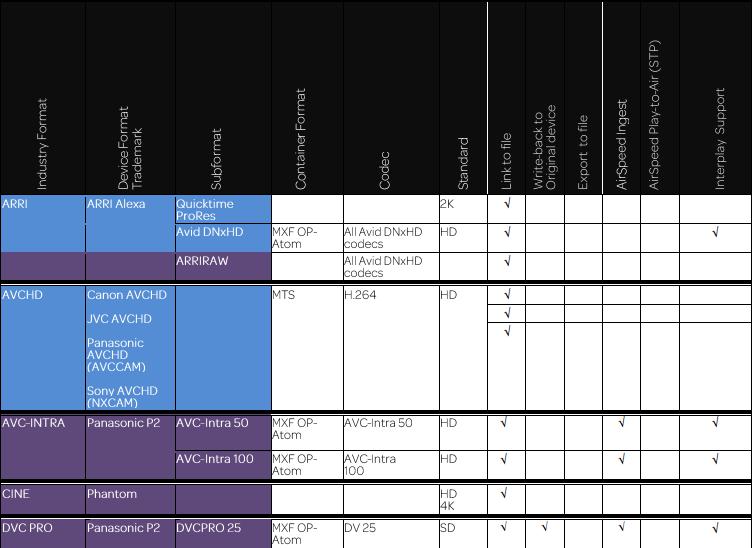
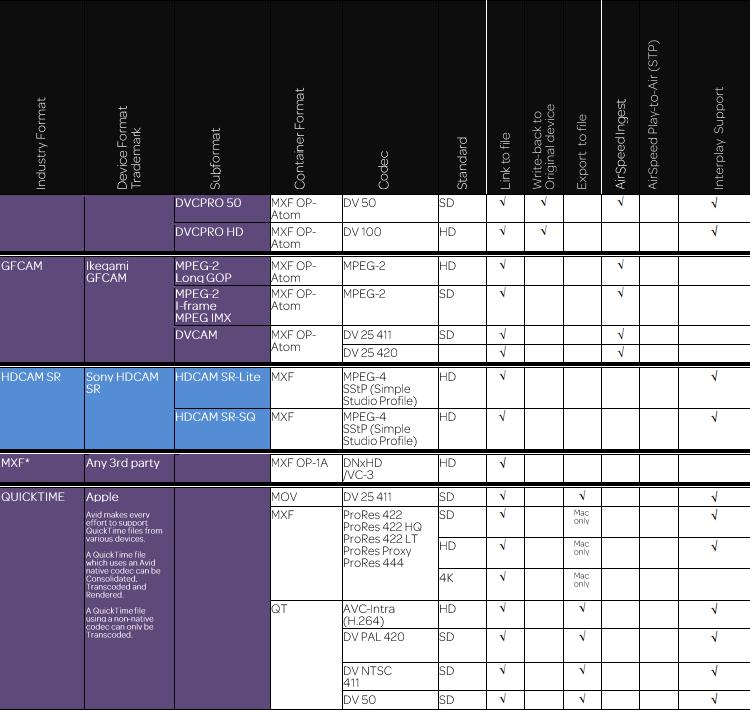
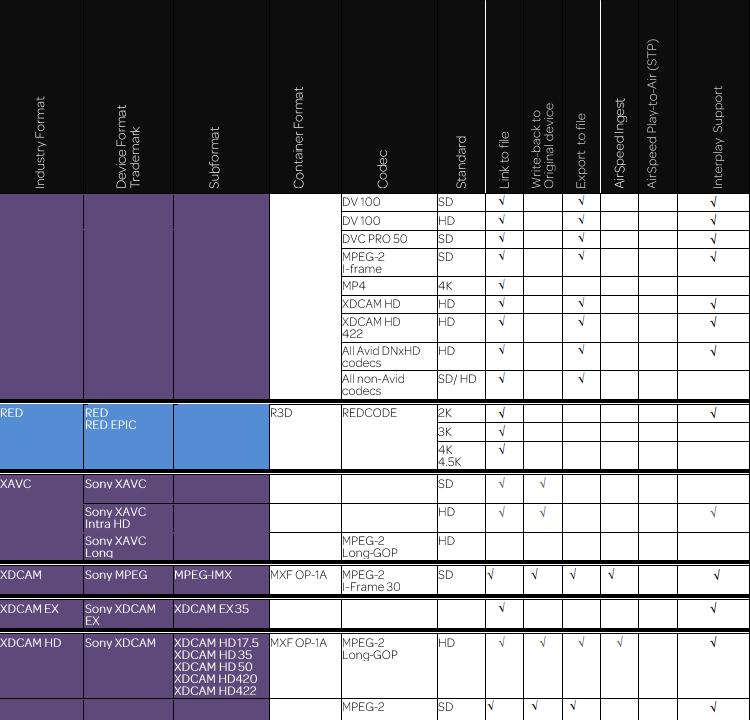
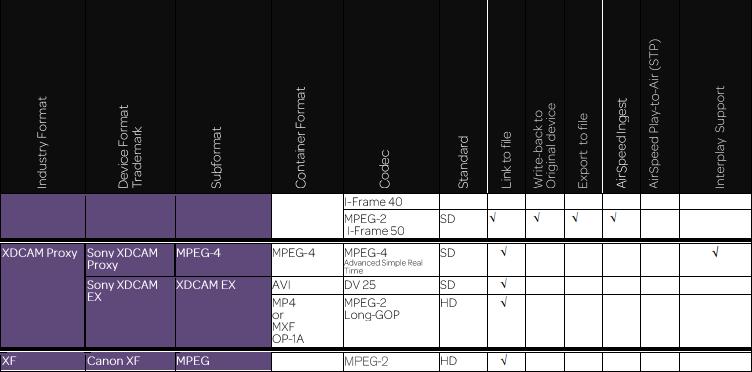
Application $ Device Generate Formats
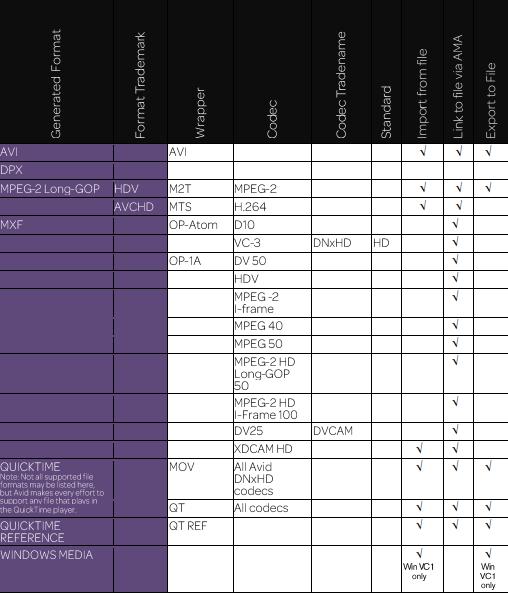
Best editing formats for Avid
Avid DNxHR: The DNxHR is desgined to work with a greater range of media resolutions. Go from lightweight yet beautifully detailed proxies to mastering-quality HD or 4K. And you can mix both types of media on the same timeline. If you’re working in an HD-capable facility, DNxHR—part of the full Avid Resolution Independence workflow—will help bridge the gap between your current infrastructure and working with high-res media.
Avid DNxHD: With Avid DNxHD, you can create mastering-quality HD media at dramatically reduced file sizes, shattering the barriers to real-time HD productivity. And you'll get its speed benefits whether using local storage or engaged in real-time collaborative workflows.
Import unsupported file formats into Avid
Although Avid has wide range support for lots of file types, however, sometimes, you may still fail to load certain file formats into Avid due to the incompatible codec, resolution or other issues. Or Avid has no problem to recognize your media files, but you will have to make a compromise between the file size and quality since the media is not an idea editing format for Avid. To asssit you get the best workflow of any video with Avid, you can dowload Pavtube Video Converter for Mac (best Mac Video Converter Review) to encode incompatible video such as MP4, MTS, MXF, Sony XDCAM EX, XAVC S to Avid Media Composer best favorable DNxHD codec for fast and fluid workflow.
For Windows users, you can turn to Pavtube Video Converter to fix Avid Media Composer video importing issues on Windows 10/8/8.1/7.
Step by step to Transcode and Import Video into Avid Media Composer on Mac?
Step 1:Load unsupported files.
Click "File" drop-down "Add Video/Audio" or "Add from folder" option to add the unsupported files that have been transferred from your camera/camcorder to your Mac hard drive.

Step 2: Specify output file format.
From "Format" drop-down lists, you can select Avid Media Composer preferable editing codec from "Avid Media Composer" > "Avid DNxHD(*.mov)" as the output format.

Step 3:Start video to Avid Media Composer DNxHD codec conversion process.
After all the parameter setting is completed, you can start the conversion process by hitting the right-bottom convert button.
When the conversion is done, hit the "Open" button on the main interface to locate and locate and find the converted files. Then feel free to import video to Avid Media Composer for fast and fluid post video editing.


 Home
Home

 Free Trial Video Converter for Mac
Free Trial Video Converter for Mac





