We can meet AVI frequently which is wide used by most media player, devices. Want to plkay any AVI video smoothly on Mac? A perfect AVI player is necesary which can play the AVI video with high definition video quality, some excellent media player even provides more features for you, for example: Download the video from Youtube, edit the video, convert the video to your desired video format, etc. This post provides you top 10 best AVI players on Mac, you can choose one you like.
Pavtube Video Converter
Supported OS: ![]() Windows |
Windows | ![]() Mac
Mac
PROS: Easy to use | Video converter | High Quality
CONS: None so far
Description: Pavtube Video Converter not only can play AVI video smoothly, also can play other mian popular video, incouding: MP4, MOV, H.265, MKV, WMV, etc. You can add multiple video files to it, then choose any one video you want to watch. best of all, this software allows you to convert video to video, you can get most video file you want from other video files. With built-in video editor, you can edit the video, like: Subtitle, watermark, text, video background, etc.

VLC Media Player
Supported OS: ![]() Windows |
Windows | ![]() Mac |
Mac | ![]() Android
Android
PROS: Free to use | Great hotkey support | Lightweight | Plays BluRay and HD
CONS: Interface is too basic
Description: VLC media player is the most stable, flexible and lightweight audio and video player around today, especially when you compare it to other AVI player that will play unusual formats after downloading a codec, or simply refuse to play things. You can play tons of formats, like: AVI, MOV, MKV, etc. At the same time, VLC allows you to convert video files, and on top of all the formats and physical media it will play, many streaming protocols and TV capture cards are supported too.
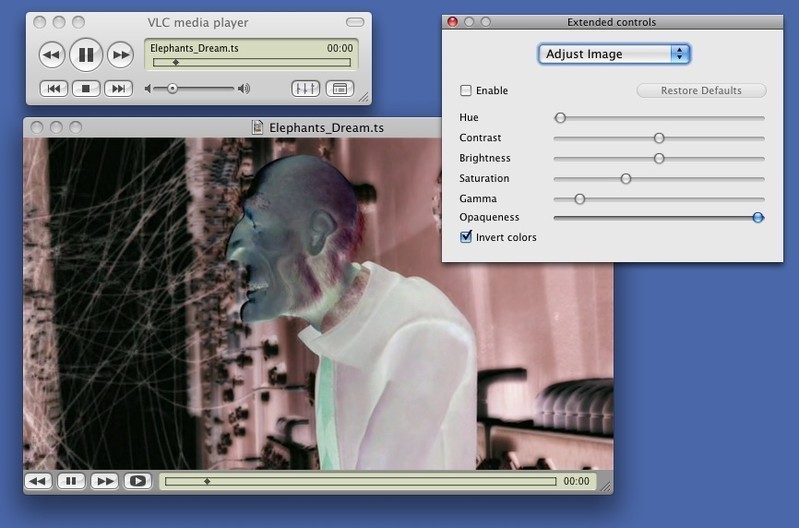
Clementine
Supported OS: ![]() Windows |
Windows | ![]() Mac
Mac
PROS: Simple interface | Control from the menu bar | Support Last.fm and others
CONS: Album cover retrieval poor | Very basic library management
Description: Clementine is a lightweight, simple and clean music player and organizer which is based on the popular Amarok engine for Linux. In addition, ypu can find some apps in it, like: tag editor for MP3, etc. However when you begin to use this player, you need to compile a library by selecting the folder you want Clementine to search and your library will be compiled with fast speed.
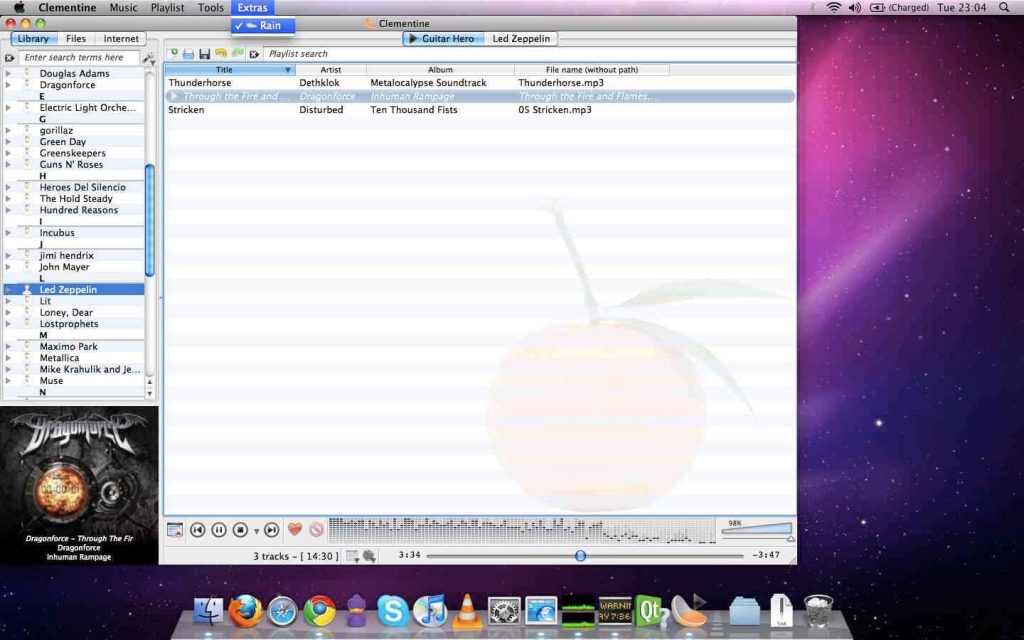
Banshee
Supported OS: ![]() Windows |
Windows | ![]() Mac
Mac
PROS: Easy to edit playlists | Extend with plugins | Support for last.fm and podcasts
CONS: Unstable in beta
Description: Banshee is able to play most popular formats, even you can rip music from your CDs and create your own audio CDs and MP3s and share on some app woth your friends. You can also subscribe to podcasts and download them automatically by Banshee. When you choose Banshee for OS X, you need to know that it is not yet as complete or as stable as our Linux releases.
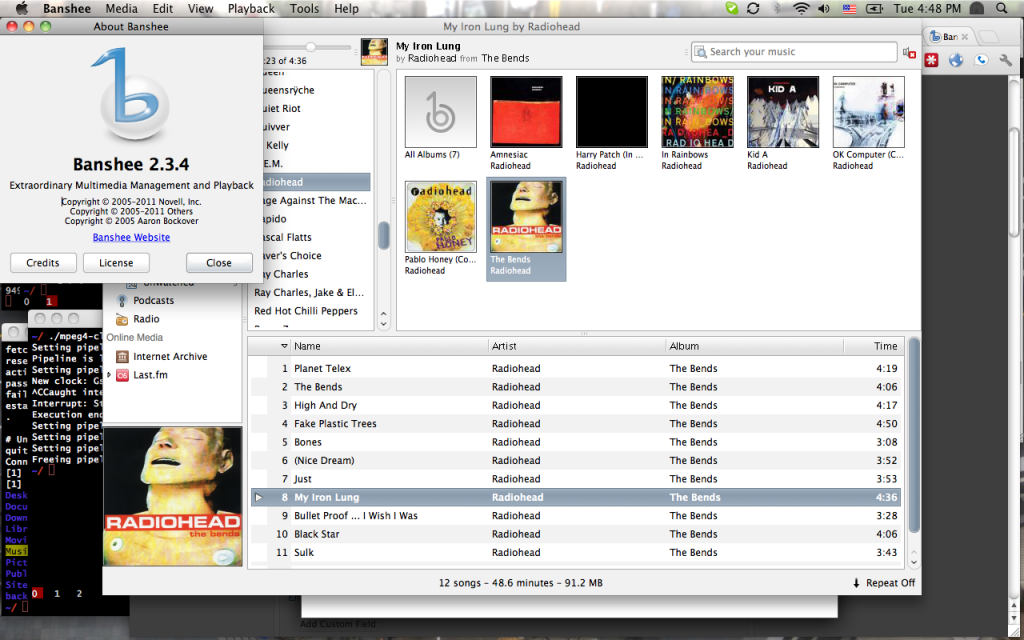
Miro
Supported OS: ![]() Windows |
Windows | ![]() Mac
Mac
PROS: Lots of channels to choose from | Excellent HD support
CONS: Interface and content a bit overwhelming
Description: Miro is an aggregator which tries to bring together media from many different sources, it also allows you to view videos on stored on your Mac. One of the big advantages of using Miro is that it allows you to subscribe to content via RSS feeds or BitTorrent. There are tons of other features in Miro are waitig fot you to explore.
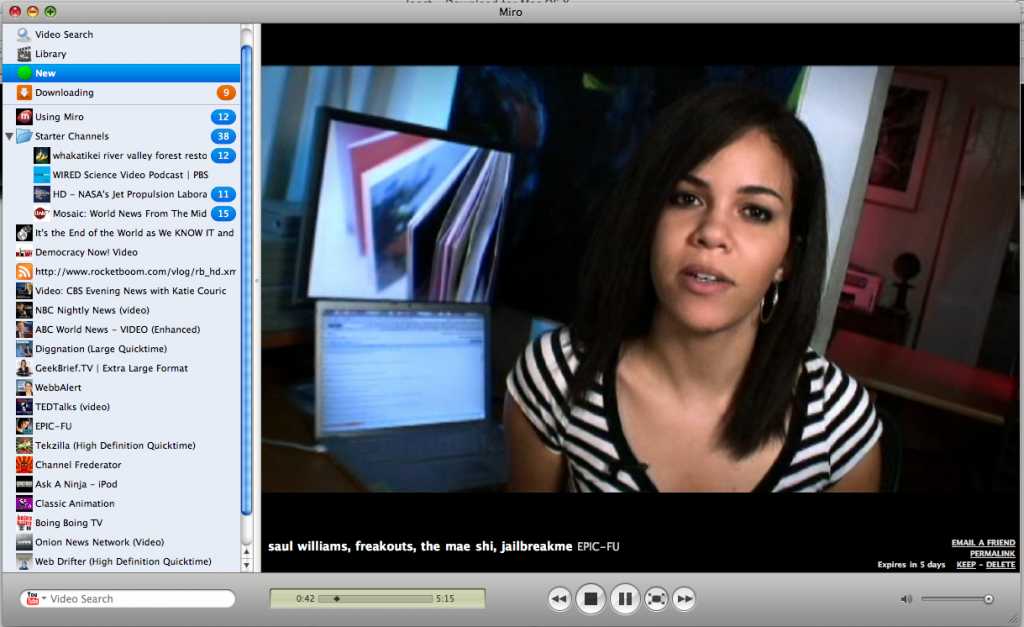
MPlayerX
Supported OS: ![]() Windows |
Windows | ![]() Mac
Mac
PROS: Very simple to use | Supports subtitles
CONS: No channel or subtitle search integration
Description: MPlayerX is similar in flexibility to VLC Media Player which can play almost any format of file or stream, it is also very lightweight on resources and easy to use. MPlayerX has been designed specifically with Macs in mind and supports Apple Remotes, full screen mode, changing of subtitle size and it picks up from the last point you stopped the video.
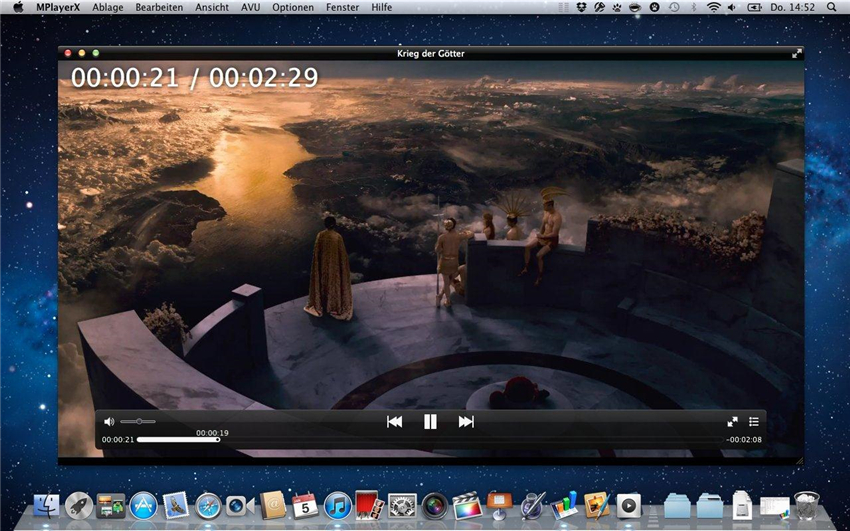
KMPlayer
Supported OS: ![]() Windows |
Windows | ![]() Mac |
Mac | ![]() Android
Android
PROS: Highly customizable | Light on resources
CONS: None so far
Description: KMPlayer is another excellent media player which is a lightweight audio and video player for Mac, the player's interface is fully skinable. You can play a wide range of different file formats, including AVI, ASF, WMV, AVS, FLV, MKV, and many more. If you're searching for a customizable, light and powerful AVI player, KMPlayer is exactly what you need.
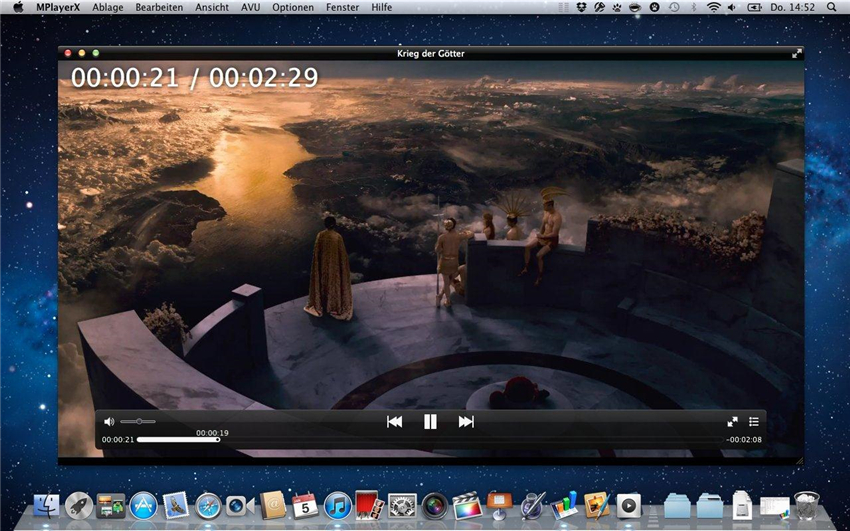
Moviest
Supported OS: ![]() Mac
Mac
PROS: Lightweight and easy to use | Excellent playback quality
CONS: Doesn't support Apple remote
Description: Movist is a simple but powerful AVI player for Mac, you can watch videos in full screen mode, in addition, you can switch instantly between different aspect ratios from default to widescreen, so cool. You also can configure keyboard shortcuts to fast-forward and rewind Movist videos.
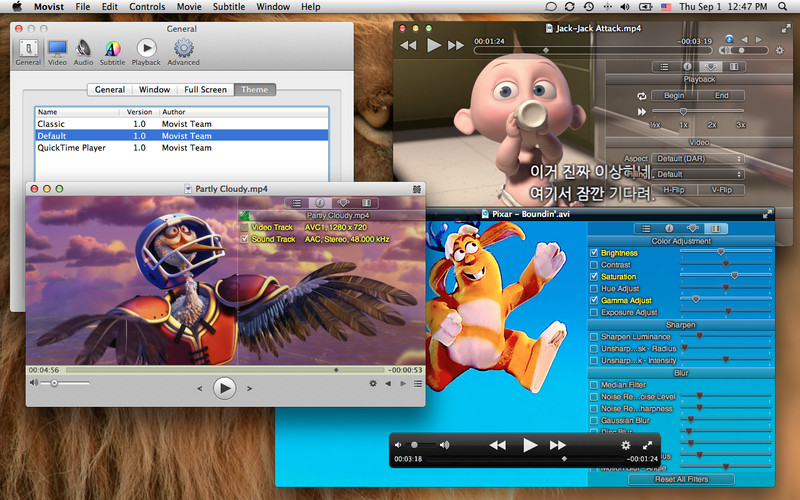
GOM Player
Supported OS: ![]() Windows |
Windows | ![]() Mac
Mac
PROS: Video player with integrated codecs | Adjustable zoom and aspect ratio | Capture screenshots
CONS: Few advanced features | Fewer options than the Windows version
Description: GOM Player plays all popular video formats. It integrates some of the most important video codecs, like XviD, DivX, FLV, MP4, AVI and MOV and more. In addition, GOM Player allows you to adjust the brightness, contrast, and other parameters, in real time. The app supports subtitles and playlists, and can display information about the video resolution and the audio/video codecs used by the movie being played.

5KPlayer
Supported OS: ![]() Windows |
Windows | ![]() Mac
Mac
PROS: Equalizer and tuner | MP3 converter | AirPlay Compatible
CONS: Not very configurable | No subtitle options
Description: 5KPlayer plays AVI videos in high definition, you can download video from Youtube or Dailymotion, and can even send video to your TV or big screen through AirPlay. Much easier than other media players yet still quick and reliable in everything it does. Perfect for those who just want to play videos without complications.
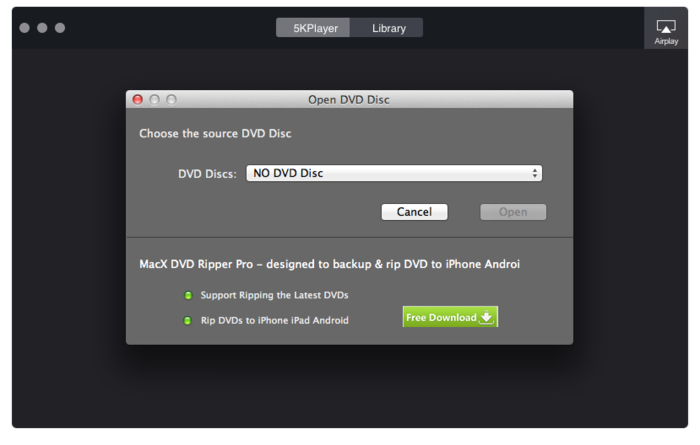
Which one AVI player you like? Which features do you need best? Whatever you choose one, you all enjoy a happy AVI playback.
Useful Tips
- How to Flip or Rotate Videos using Handbrake?
- Play Tivo Recordings with Windows Media Player
- How to Use VLC to Convert AVI to MP4 on PC/Mac?
- MOV Compressor: How to Compress MOV to a Smaller Size on Windows/Mac?
- Stream 4K Video to Chromecast Ultra via Plex
- Get Chromebook Pro/Plus to Play MKV Files without Any Problem


 Home
Home Free Trial Video Converter
Free Trial Video Converter





