The After Effects CC 2015.3 (13.8) is now available. Although there are many significant new features such as performance inprovments in After effects and fast 3D workflows in After effects. However, there are still many media editing issues reported from users who have upgrade to the new version. The below parts has listed 10 problems that people encounter with when using After Effects CC 2015.3.
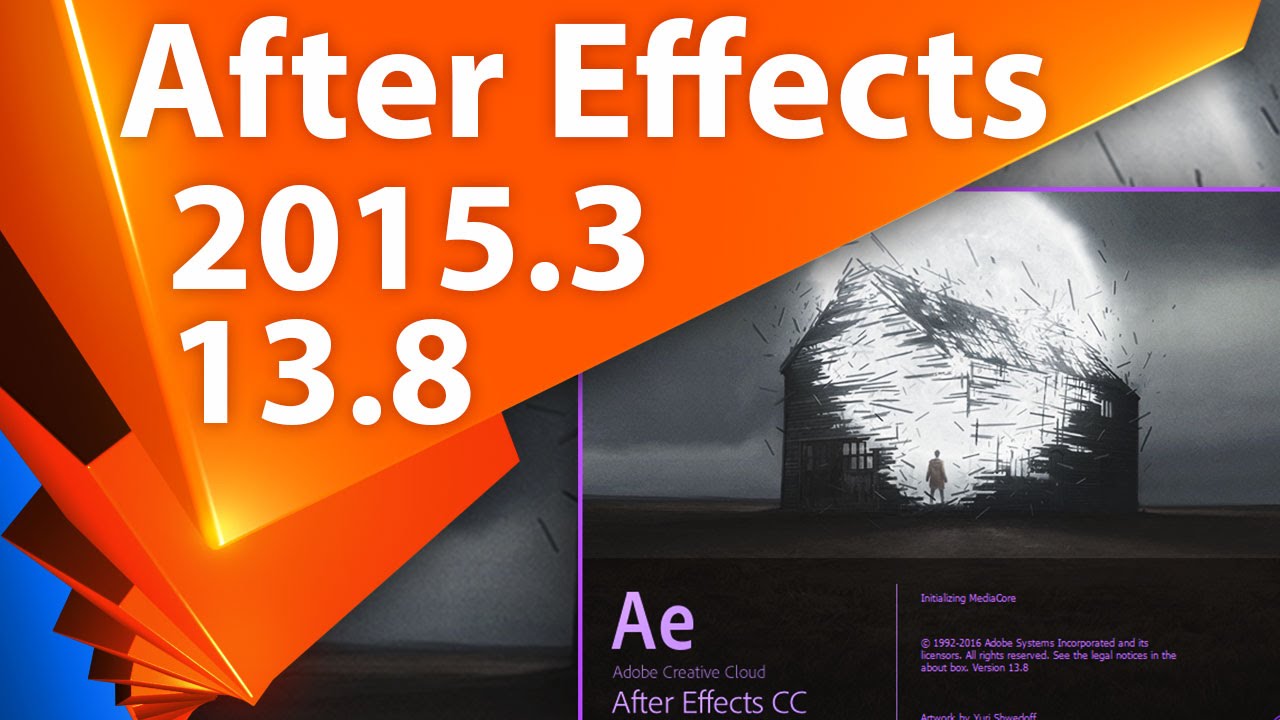
After Effects CC 2015.3 Problems
Problem 1: After updating to 2015.3, can't import AVCHD file
I can't import AVCHD (.mts) files. Yesterday everything worked fine with CC2015.2.
Edited by Kevin Monahan
Problem 2: After Effects CC 2015.3 hanging/dies when moving camera in scene with spotlights
Hi! We've been running into a strange issue where having spotlights in any AE scene, and trying to move the lights or camera causes complete slowdown, spinning wheels - on both mac and pc machines in our studio. The only machine that seems not to have this issue is my laptop which has 8GB of Vram. I can't imagine this is the issue as we've done plenty of work with lights and cameras before. This happens on 1920x1080 comps as well as larger comps we're working with. DOES NOT happen with point lights. Any ideas? Seems like a bug. I've tried changing various memory settings, GPU/CPU prefs.
Problem 3: AE 13.8 Crashes OS X 10.11.6
Since updating to OS X 10.11.6 After Effects crashes and forces my computer to restart every time I launch the app. I've reinstalled the app, updated graphics driver but still same results. Is anyone else experiencing this problem.
Problem 4: After update to 2015.3, not able to import audio
I just updated to CC 2015.3 this morning and after that almost all media in my projects are offline. It seems to me like a codec is missing. How do I fix that? (And why are codecs missing after an update??) When I try to locate the media I am not able to import the audio "The selected file does not contain audio-media used by clip references..." etc etc. Ofcourse there is audio. And yesterday everything worked just fine.
Problem 5: AE won't import SWF from current Animate, Error
Like the title says, running AE 2015.3 and Animate 2015.2 from a fresh new install of the CC package on a Mac Pro running 10.9.5 AE won't import .swf files generated in latest version of Animate. I've tried various publish settings and created fresh test documents to export from, but no joy.
Problem 6: why After Effects cc 2015.3 won't render comp longer than 2 sec?
I have recently updated to After Effects 2015.3 and when importing a .exr sequence into a comp and rendering the comp, it can render a movie any longer than 2 secs. I am using HD size but this wasn't a problem in various other comps I created. I have reinstalled After Effects 2015.3 to see if that will solve the problem but it keeps hitting this 2 second barrier. Please help.
Problem 7: RAM preview audio pitch problem
I recently updated my After Effects to 2015.3 and I noticed the audio pitch is fluctuating when my preview speed is less than 25 FPS. (25 FPS being my project settings). It's very annoying and distracting to have the audio pitch change continuously throughout a ram preview. The voice-over I'm using to time my animation is going nuts. Is there anyway to set the audio to stutter like the previous AE versions whenever playback is a little laggy? I noticed an option to mute audio when the preview is not real-time, but that's not really a solution either.
Problem 8: Avid files not working in AE CC 2015.3
I have 3x DNxHR video files from an editor. 4096 x 1728, 25fps, Trillion Colours, RGB 444 10-bit. I am trying to get these into AE to then render a png sequence to use as ref in C4D. They are playing in Quicktime however....AE is loading the avid files but the thumbnail is black. When I add to new comp in AE I just get black when scrubbing through. No image at all at any stage. One thing to note is that I have 1 other file from him. Exactly same codec however the res is 5K. This one works flawlessly???? I have been on the avid site and installed all the codecs.
Problem 9: Red Frames Issue in 2015.3
I've been getting red frames on any mp4 or mov files. Both filetypes have the h264 codec. Other comps with shape layers and text are unaffected. One more weird thing is that if I turn off hardware acceleration(under preferences>display) I get a display driver crash followed by AE crashing.I upgraded to the latest version of QuickTime 7.7.9. I've cleared both caches through AE's preferences and by manually deleting files in the folders. My workaround so far has been to use the previous version of AE and AME.
Problem 10: Problems after 2015.3
I've just updated to 2015.3 and have lost plugins and my entire scripts folder on account of 2015.3 being (what looks like) a standalone application i.e. my scripts and plugins reside in a previous folder: 'Adobe After Effects CC 2015'. The update is referencing: 'Adobe After Effects CC 2015.3'. Is this right? How do I remedy it?
Know issues with After Effects 2015.3
Some Live Text Templates don't work.
The very handy feature where you can make a text animation setup in After Effects and then open it in Premiere Pro and edit the text doesn't work in the new update with certain setups. Particularly those with expressions, it seems. So check your stuff.
If your particular setup doesn't work, you can just use the older version. Thankfully, you can install the new versions of AE and Premiere alongside the old version.
Exporting a composition with audio via Adobe Media Encoder may render the audio incorrectly in the last couple of seconds.
Doesn't happen in all cases, but there's an EASY workaround: add a couple of seconds to your comp, but put your work area where you want the render to end. Problem solved! (Well, not solved, but worked around pretty handily.)
The info panel likes to stay open
It just really likes you and doesn't want to leave. Poor thing.
In color management, under Project Settings "Blend colors using 1.0 gamma" unchecks itself between sessions for some reason.
Maybe it doesn't like you for some reason.
Math equations in numerical input fields in dialog boxes are not evaluated.
Non-numerical characters like +, -, asterisk, or / are not recognized and will limit the input for the string. (- is recognized when negative values are acceptable.) ex., "2*2" will result in a value of 2 instead of 4. This problem only occurs in dialog boxes with numerical input fields, like the Composition Settings or Solid Settings dialogs, or a keyframe value dialog (ex., Position value dialog). This problem does not occur in numerical input fields in panels, where math input is supported (not all input fields support math), such as the Timeline panel or Effect Controls panel.
Workaround: instead of exiting the input field by clicking or pressing Tab, press the = (equals) key. This will cause the math to be evaluated while staying in the input field.
In certain situations, a delay can occur before audio is played when scrubbing with the command key held down.
The following can improve the audio scrubbing behavior to reduce or eliminate the delay:
- In Preferences > Audio Hardware, reduce the I/O Buffer Size value to 16.
On Windows, if your audio device is a WDM device rather than ASIO, I/O Buffer Size setting is replaced by the Latency setting, which you can reduce to 30.
- Disable updates to the Composition panel while scrubbing audio. You can do this by either pressing the Caps Lock key, or by holding down the Alt/Option key while scrubbing.
- Reduce the size of the Timeline and/or Composition panels. The larger these panels are, the more pixels will need updating, which increases the redraw churn that is causing the latency problem. Shrinking the vertical height of the Timeline panel has the most effect in this case.
On Windows, if you create a spotlight with a really wide cone angle (such as 180), it will crash.
Workaround? Don't make the cone angle that wide...
There is an issue with anti-aliasing of text and shape layers on Mac OSX
If you find you're having the problem, use CC 2015 or CC 2014 instead of CC 2015.3 as a workaround
There is a bug when you try and browse to Bridge from the File or the Animate menu.
The solution is to open Bridge first and then manually browse to the folder you want to search. (On Windows, the default preset folder is C:\Program Files\Adobe\Adobe After Effects CC 2015.3\Support Files\Presets
Fix After Effects CC Media Importing Issues
If your encounter any problem when editing MTS/M2TS, MXF, XAVC/XAVC S or other digital file formats with After Effects CC 2015.3, you can fix those problems and get a fast and fluid workflow of video with After Effects CC 2015.3 with the following products.
| Pavtube Video Converter for Mac | Pavtube HD Video Converter for Mac | Pavtube MXF Converter for Mac | Pavtube MTS/M2TS Converter for Mac | Pavtube iMixMXF | |
| Price | $35 | $35 | $29 | $29 | $45 |
| Function |
Watching SD videos (e.g. YouTube FLV/F4V, MP4, AVI, MPG, WMV, etc), digital camcorder recordings (e.g. MXF, MTS AVCHD, MOV, MP4, MVI, etc), DVR videos (Tivo), audio files (e.g. MP3, MP2, WMA, FLAC) on devices such as Apple/Android/Windows series, media players, game consoles, etc. |
convert 1080p/720p MKV, MOV, MXF, MTS, M2TS, M2T, TS, M4V, MP4, AVI, MPG, VOB, WMV, 3GP, FLV videos to any video format for multiple purposes (e.g. free playback, editing, uploading, burning) | Converting MXF video files generated by Canon/Sony/Panasonic camcorders to various video formats such as H.264/MPEG-4, MKV, MP4, AVI, MPEG, WMV, FLV, SWF, F4V, MOV, VOB, etc, also also convert MXF video files to compatible video formats for editing programs like iMovie, FCP(6/7/X), FCE, Avid MC, Premiere Pro, DaVinci Resolve, etc. | Convert AVCHD MTS/M2TS files to various video formats for popular devices (iDevices, Android devices, Windows Phone 7/8/8.1 and later devices, etc) and NLE programs (e.g. Final Cut Pro, iMovie, Adobe Premiere Pro, Avid Media Composer, Apple Aperture 3, etc.) on Mac. |
Prever and mix MXF multi-tracks/channels, convert MXF to popular formats for editing in FCP, FCE, iMovie, Sony Vegas, Adobe Premiere, and free playback on devices Mac/iOS/Android/Windows devices. It also features multi-track MKV/MP4/MOV (or MOV with Apple Prores codec, which is the best format for FCP (X)) output.
|


 Home
Home




