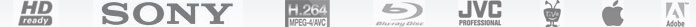Why not record and bring the most exciting FIFA 2010 World Cup matches with you?
There is no doubt that the FIFA 2010 World Cup will become the biggest event in this year. Billions of people are excited about the grand tournament which will last one month long, until July 11. This summer is very different and memorable for fans that are crazy about the football, even those who do not really know much about football may ask, “Hey, which team do you think will go furthest, Brazil, Argentina or Spain?” or “Who is regarded as the best player so far?”

The tournament is just as much of a marathon for the soccer viewer at home as it is for those members of the world media covering the tournament for their readers and listeners back home. For the armchair soccer fans who have day jobs, there are logistics to work out, time zones to comprehend and bosses to avoid. All the above explains why it is so difficult for us to watch the live of the 64 games of the 2010 World Cup.
Luckily we have TiVo and other DVR, which help to record all the matches so that we could make them up later on TV, without missing any of the matches. However, fanatic football fans may complain, “Why can’t I bring the World Cup matches with me and watch the football game on the way to my work?” Well, of course you can. As far as I know, TiVo Desktop, free supplementary software by TiVo, can help TiVo users to transfer their recordings to computer or laptop. If you pay $25, it even decodes the recordings to some popular players. Sounds not bad? I would say, there is a better choice. Just another $10, you can have Pavtube Video Converter, which not only restore the TiVo recorded football matches to lossless MPEG files, but also convert the TiVo recordings as well as downloaded video clips to wider range of portable devices, such as iPad, iPod, iPhone, Blackberry, Zune, Archos, Motorola Droid, Nexus One, PSP, etc so that football fans can bring the most exciting matches of 2010 World Cup and enjoy them at any time and any place they like. For Mac users, Pavtube offers the Video Converter for Mac as alternative choice.
Click to view how to restore the TiVo files to lossless video.
Click to view how to convert TiVo files to be compatible with multiple portable players (TiVo to iPod, TiVo to iPhone, TiVo to iPad).